Function Keys On Computer Keyboard
Zainal5758.blogspot.com Spirit morning all......
How news....in healthy all ? Hopefully health is always given to us all.Netter all good buddy who has a master's and still clueless as I hehehe.ini tablets I want to share info about function keys Computer Keyboard On learning outcomes of my friends blogs http://putraadam19go.blogspot.com/ Her discussion rather long yes please be patient in learning and memorizing it, So it will be very useful tables pal.
CTRL Key Functions: CTRL + CTRL + A to Z
| No | Name Keys | Fungtion |
| 1 | • Ctrl + A | Selects all text. |
| 2 | • Ctrl + B | Selected Letters thicken (Bold). |
| 3 | • Ctrl + C | Copy / reproduce (copy). |
| 4 | • Ctrl + D | Choosing Font (Font). |
| 5 | • Ctrl + E | Flattening the center (Center). |
| 6 | • Ctrl + F | Discover the sentence / Letter (Find). |
| 7 | • Ctrl + G | Go to. |
| 8 | • Ctrl + H | Discover the sentence and Overwrite (Find and Replace). |
| 9 | • Ctrl + I | Make italic (Italic). |
| 10 | • Ctrl + J | Make a flat left / right balance (Justify). |
| 11 | • Ctrl + K | Insert address link (Insert Hyperlink). |
| 12 | • Ctrl + L | Make a left-aligned text (Left). |
| 13 | • Ctrl + M | Shifting the placement of paragraphs to the right. |
| 14 | • Ctrl + Shift + M | Shifting the placement of paragraphs to the left. |
| 15 | • Ctrl + N | Creating a new file (New). |
| 16 | • Ctrl + O | Open files (Open). |
| 17 | • Ctrl + P | Print commands file (Print). |
| 18 | • Ctrl + Q | Remove the settings that have been made. |
| 19 | • Ctrl + R | Making the right price (Right). |
| 20 | • Ctrl + S | Save (Save). |
| 21 | • Ctrl + T | Sliding the tabulation below to the right. |
| 22 | • Ctrl + Shift + T | Shifts tabulation bottom left. |
| 23 | • Ctrl + U | Make the bottom line (Underline). |
| 24 | • Ctrl + V | Paste (Paste). |
| 25 | • Ctrl + W | Out of the file. |
| 26 | • Ctrl + X | Cut (Cut). |
| 27 | • Ctrl + Y | Restore command has been canceled undo (redo). |
| 28 | • Ctrl + Z | Cancel the previous command (Undo). |
Key Functions F: F1 to F12
| No | Name Keys | Fungtion |
| 1 | F1 | Almost always used as a help button, almost every program will help unlock the screen when this key is pressed. Windows Key + F1 would open the Microsoft Windows Help and Support Center. Open the Task Pane. |
| 2 | F2 | In Windows commonly used to rename a highlighted icon or file. Ctrl + Alt + F2 to open a new document in Microsoft Word. Ctrl + F2 displays the print preview window in Microsoft Word. |
3
| F3 | Often opens a search feature for many programs including Microsoft Windows. Shift + F3 will change the text in Microsoft Word from upper to lower case or letter large at the beginning of each word. |
| 4 | F4 | Open the Find window. Repeat the last action performed (Word 2000+) Alt + F4 will close the program currently active in Microsoft Windows. Ctrl + F4 will close the open window on the current active window in Microsoft Windows. |
| 5 | F5 | In all modern Internet browsers pressing F5 will refresh or reload the page or document window. Open the find, replace, and go to window in Microsoft Word. Start the slide show in PowerPoint. |
| 6 | F6 | Move the cursor to the address bar in Internet Explorer and Mozilla Firefox. Ctrl + Shift + F6 opens to another open Microsoft Word document. |
7
| F7 | Normally used for spell check and grammar check documents Microsoft in programs such as Microsoft Word, Outlook, etc. Shift + F7 runs a Thesaurus check on the word highlighted. Turns on Caret browsing in Mozilla Firefox. |
| 8 | F8 | Function key to enter the Windows startup menu, commonly used for go into Windows Safe Mode. |
| 9 | F9 | Measurement of the Open toolbar in Quark 5.0. |
| 10 | F10 | In Microsoft Windows activates the menu bar of an open application. Shift + F10 at right on a highlighted icon, file, or Internet link. |
| 11 | F11 | Full-screen mode in all modern Internet browsers. |
12
| F12 | Open the Save as window in Microsoft Word. Shift + F12 to save a document in Microsoft Word. Ctrl + Shift + F12 print a Microsoft Word document. |
Ok yes Buddy Netter many turns Functions - Keyboard and function keys can be easily science for. buddy buddies who have tricks and other ways please in Share.and suggestions from my friend Netter all always zainal expected to flourish and advancement blog zainal5758.blogspot.com



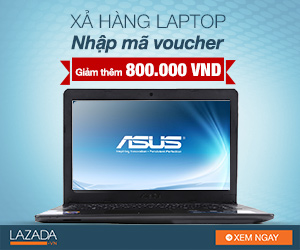
EmoticonEmoticon